SIMPLE APPLICATION .NET
1. Instalasi
1.1 Download aplikasi Visual Studio 2019 pada link berikut.
1.2 Install dan pilih .NET Core cross-platform development.
2. Membuat Project Baru
2.1 Pilih menu "Create a new project"
3. Hello World
3.1 Konfigurasi Project HelloWorld
Membuat Aplikasi HelloWorld menggunakan .NET yang berisi :
1. Identitas (Nama, NRP, Kelas, Alamat, dll)
2. Aplikasi yang pernah dibuat.
4.1 Membuat Project SimpleCalculator seperti langkah nomor 2.
4.2 Pada Form1.cs [Design] tambahkan text box, label, icon, dan beberapa button sehingga terbentuk seperti ini.
4.3 Form1.cs
4.4 Program.cs
4.5 Form1.Designer.cs
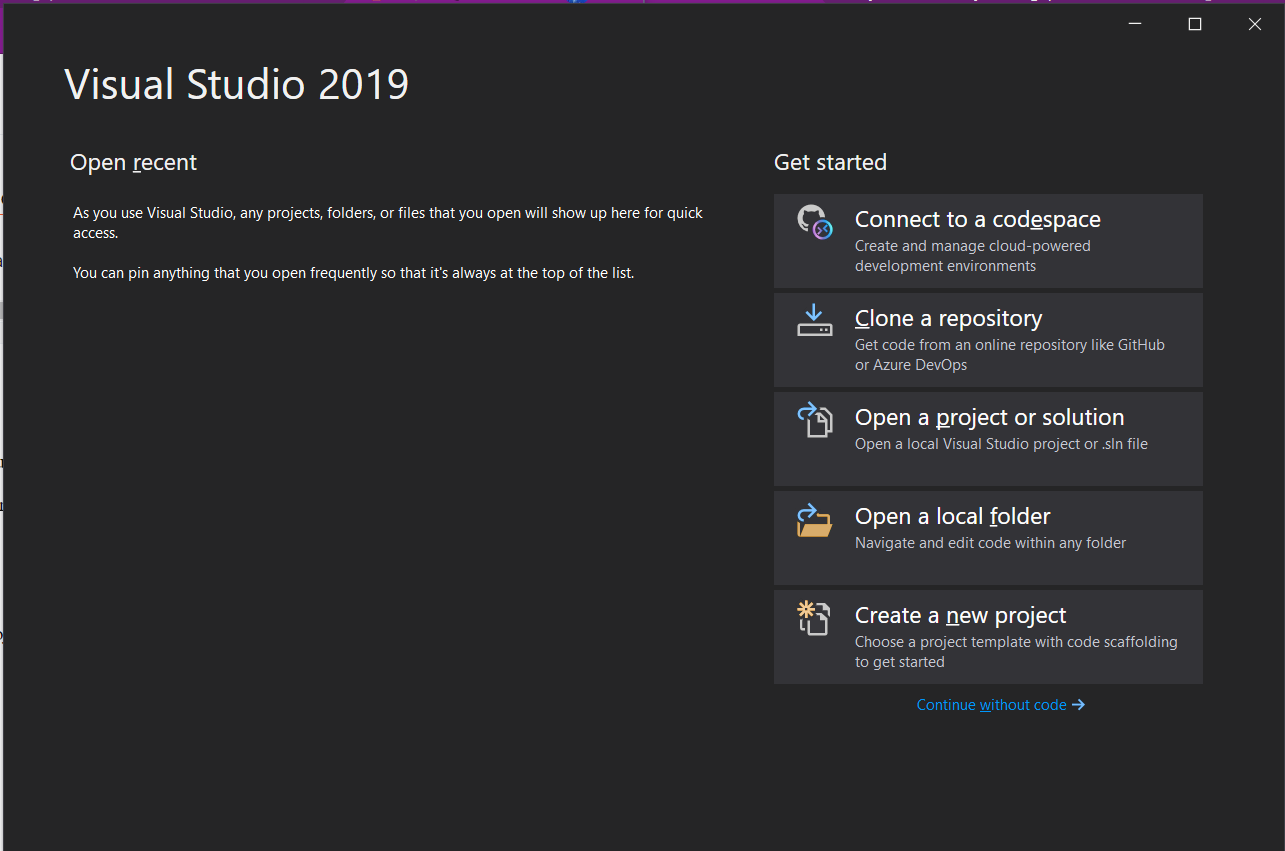









Comments
Post a Comment